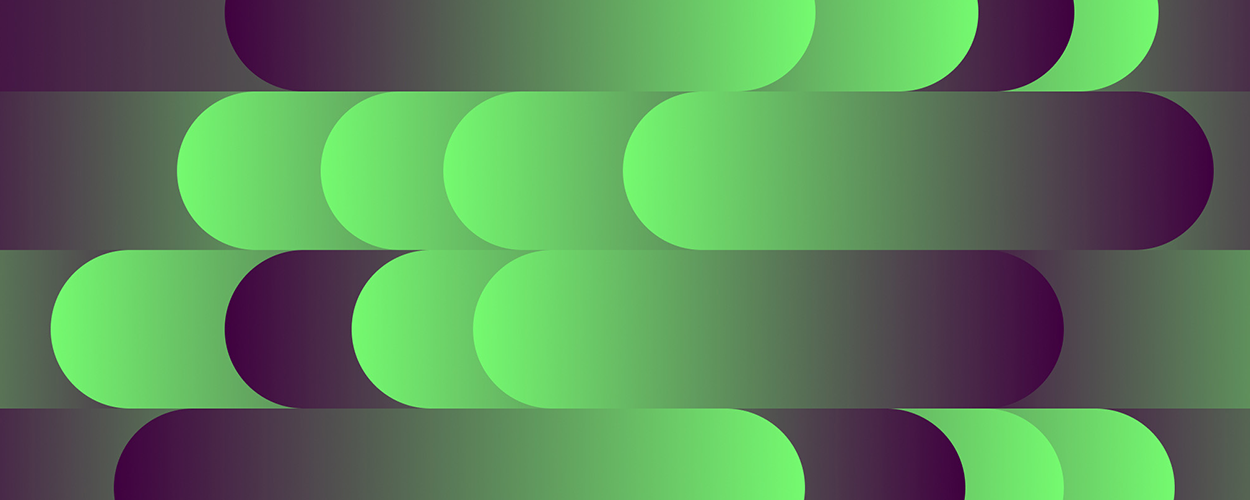
VPS 部署 ChatGPT
今天使用的 VPS 来自 搬瓦工(机型:KVMV5-40G-2G-2T-CA-CN2GIA),系统为 Ubuntu 22.04 x86_64 。
首先安装 Docker 服务,这里使用官方的一键脚本进行安装
curl -fsSL https://get.docker.com | bash -s docker --mirror Aliyun
Docker ChatGPT 部署命
docker run \
--name chatgpt-web \
-p 3002:3002 \
--env OPENAI_API_KEY=Your-OpenAi-API \
--restart always \
-d chenzhaoyu94/chatgpt-web:latest
部署完毕以后,访问 http://IP:3002 ,检测 ChatGPT 是否部署成功

OpenWRT 部署 ChatGPT
对于 OpenWRT 如何进行 Docker 的部署和使用,上期博文有介绍,大家可以详细的了解:点击访问
来到 OpenWRT 的 Docker 服务,点击 容器 – 添加 – 命令行,贴入上面的 Docker 命令,保存应用即可。
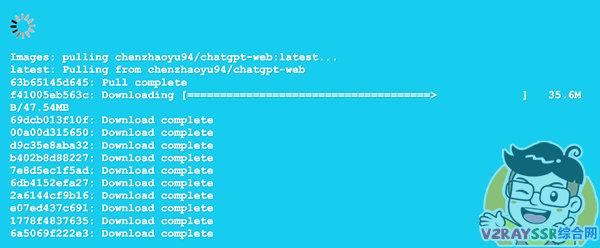
启动 Docker 容器,访问 http://ip:3002
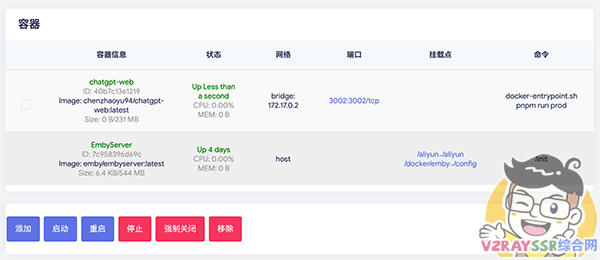
ChatGPT 软件推荐
ChatGPT 的软件很多,这边推荐大家使用 ChatBox 这款开源软件。
ChatBox GitHub 项目地址:点击访问
ChatBox GitHub 客户端下载地址:点击访问
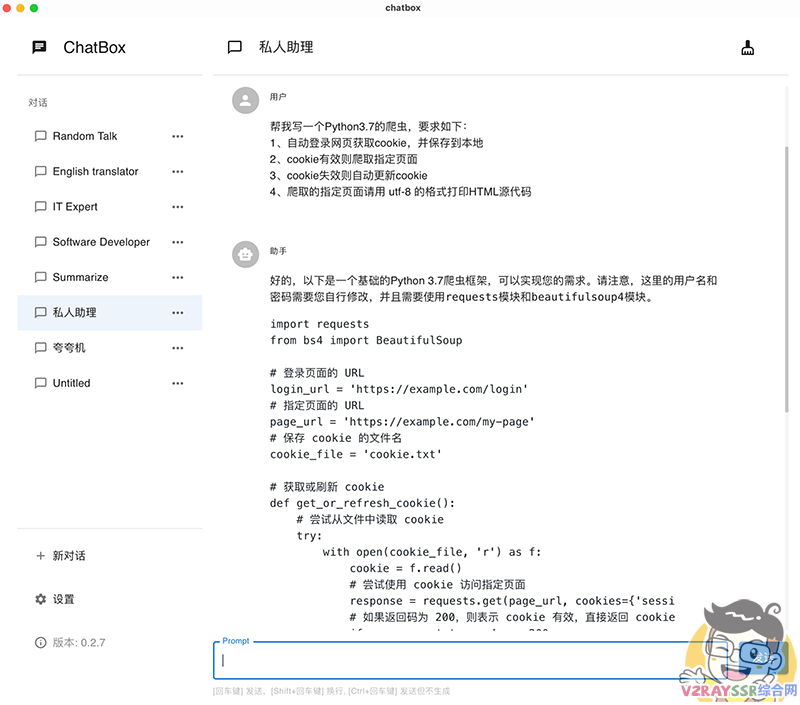
ChatGPT 的使用
作为一个强大的 AI 语言程序,我认为,只是你的想像和命令的准确性受到了局限,其他对于它来说,一切都是渣渣!